Knowledge Base
Knowledge Base Handling Gateway
Handling Gateway Customer View
Step 1
After you send the shipment request, the customer receives an email (Template Name: Handling Gateway Mail 1) with a link to the Handling Gateway.
On this first page, all the information from the customer inquiry is already loaded. If the customer wants to change the shipping address, they can do so.
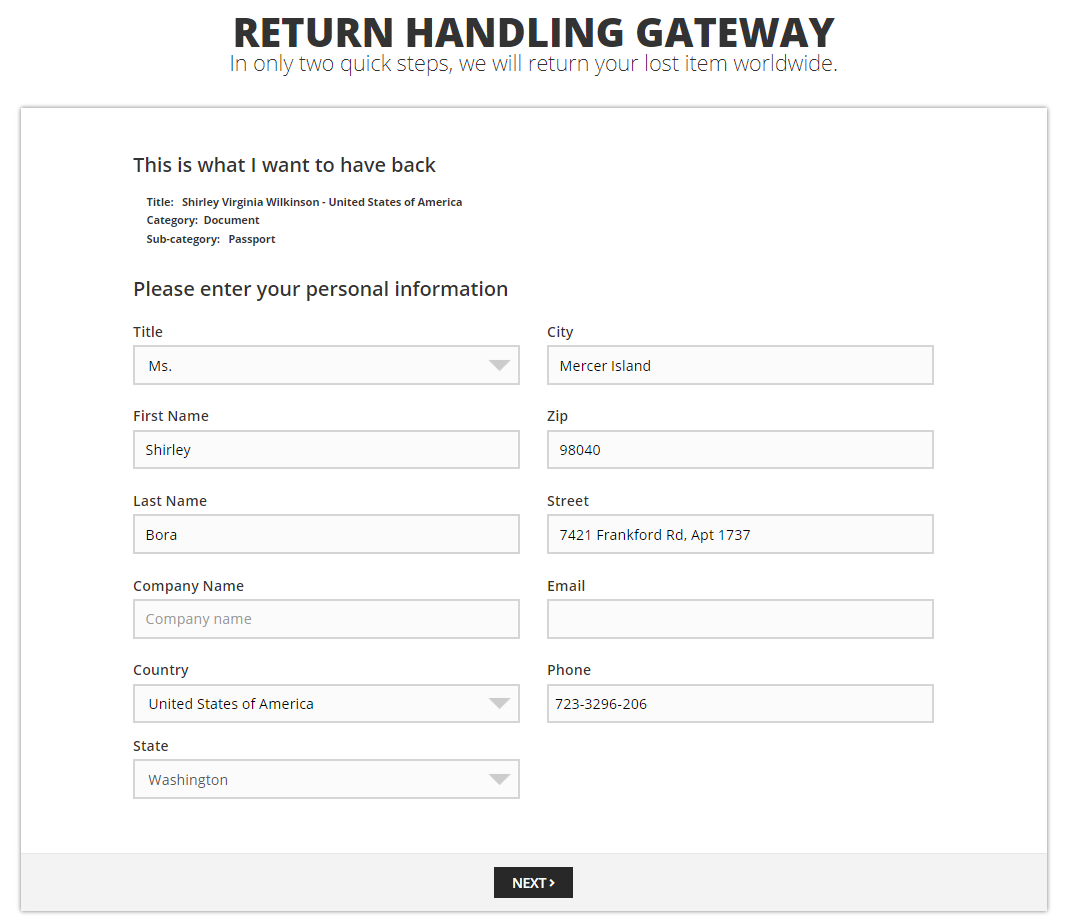
Step 2
After the address validation was successful, the customer gets the shipment rates and needs to accept the "exclusion of liability". All they have to do now is click on the payment logos to choose their preferred payment option.
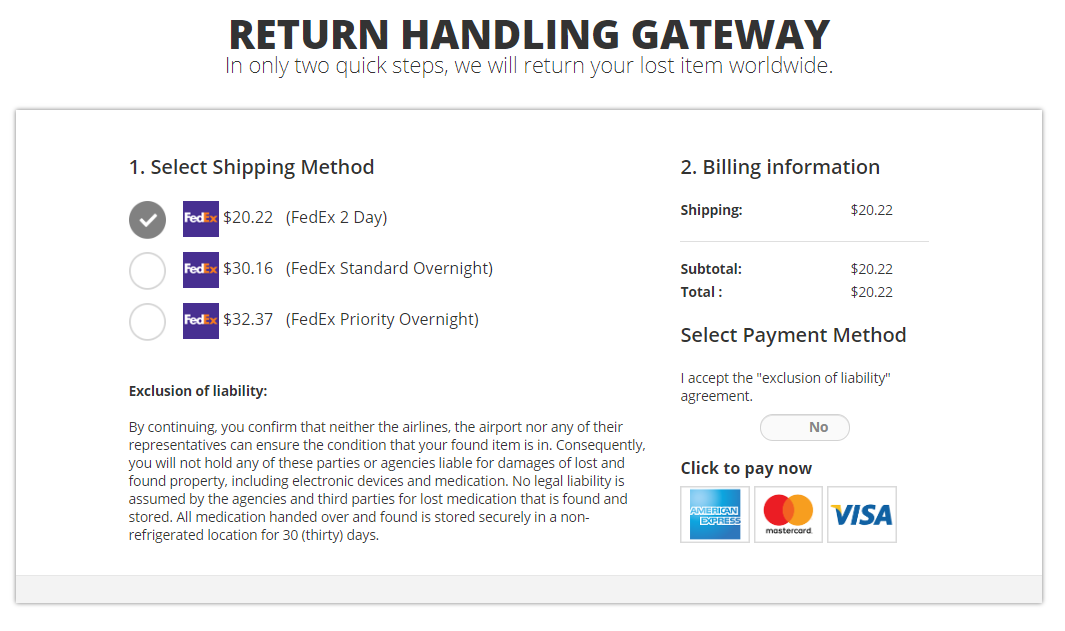
Step 3
The customer pays via PCI Compliant credit card provider. They then receive a confirmation email with their shipment's tracking information.
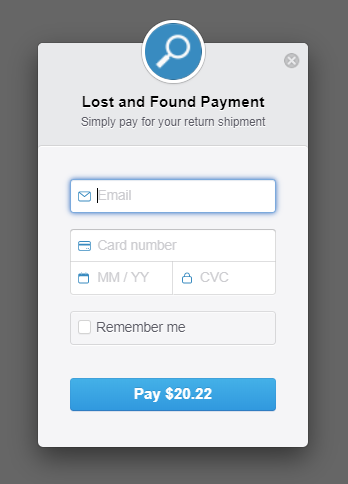
Was this answer helpful?
0 out of 5 found this helpful

