Knowledge Base
Knowledge Base User Management
Add New User
New Users can be added under the User Management settings.
Add User
» First and Last Name
» E-Mail
» Password
» Administrative Role
Attention: Super User is able to create other users and access the company settings
» User Role Roles can be defined in the "Company Settings" via "Role Management"
» Software and Mobile Access
» Account Status (Active / Not Active)
» Allowed Storage Places
Note: By selecting "See all Entries" the user is able to see all storage places. By selecting "See all Entries" and one storage place, this storage place will be selected in all forms as default value. There is no need to select all storage places manually in case you want to give the user access to all storage places select only "See all Entries".
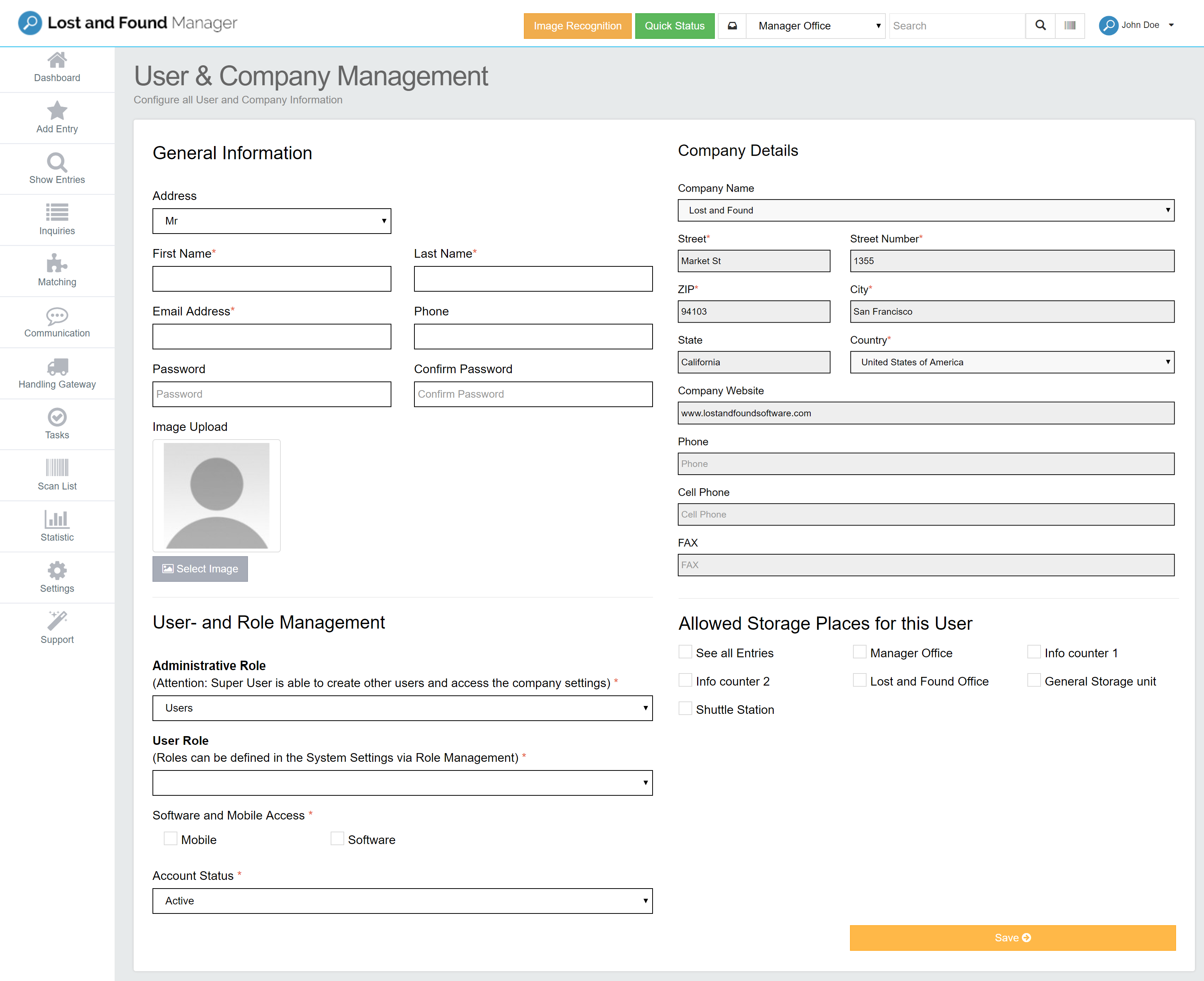
Was this answer helpful?
0 out of 0 found this helpful
