Knowledge Base
Knowledge Base User Management
User Roles
The authorization system of the Lost and Found Software relies on Role-Based Access Control (RBAC), a reliable technology to authorize IT systems. The authorizations for central functions and specific objects within each role can be set here. When accessing an object, the authorization system verifies which settings for the role are set in the object authorization.
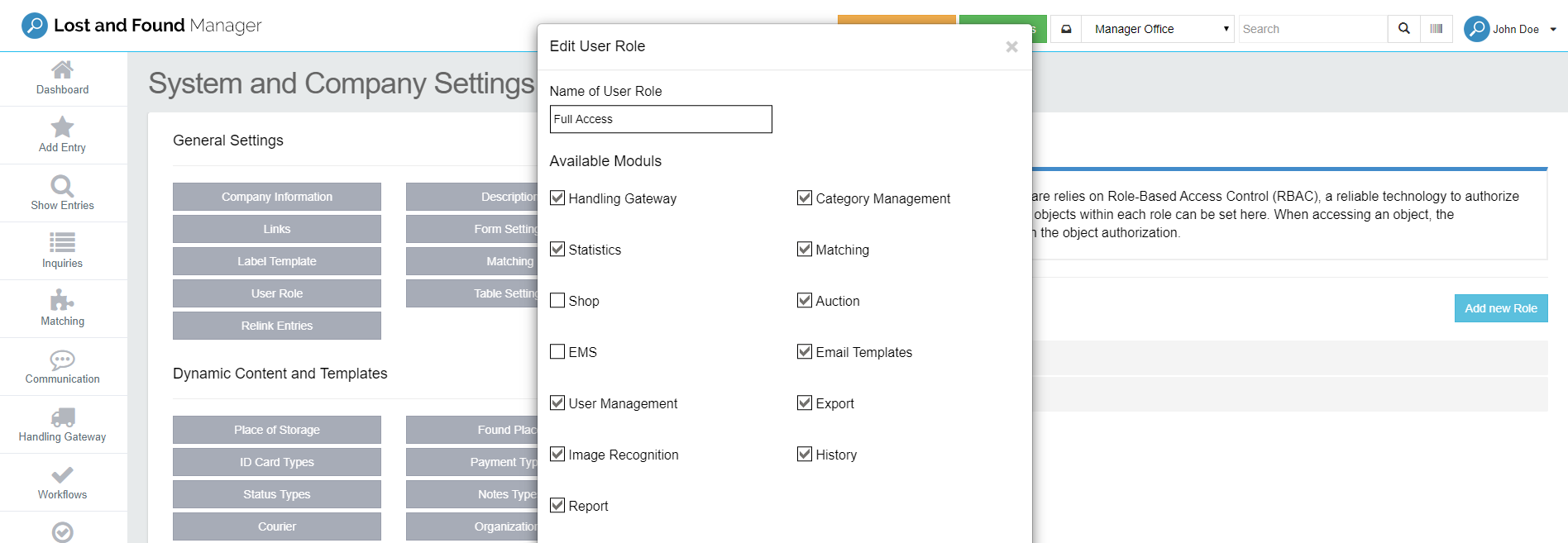
Available Modules
Handling Gateway
The Handling Gateway is the easiest option for the shipping and payment process of and for found items. The documented billing of service fees and generating labels is fully integrated into the Lost and Found Manager.
Category Management
In the standard version you can already choose between 260 categories. Categories can be renamed, deleted or newly set up. This can be done for both main categories and sub-categories. The user can can set individual fields such as color, brand, serial number, etc. per sub-category.
Statistics
The Lost and Found Manager offers extensive statistics for your lost and found process like the Handling Gateway.
Matching
The Smart Matching automatically matches lost item inquiries with found items. A manual matching is no longer required, the software processes the matching all on its own. For every match, a probability is calculated in percent describing the likelihood that the owner has been identified using various attributes.
Shop
Fees can be fully charged and products/services can be sold using the cash register and shop system. Shop Fees can be fully charged and products/services can be sold using the cash register and shop system.
Auction
The "Auction" menu enables you to create new auctions or edit, organize, export, import, delete or complete existing auctions.
Email Templates
Email templates can be drafted to enable standardized communication with customers. The templates can be freely edited.
User Management
New users can be set up and their authorization can be changed in the User Management.
Export
Extensive informationen can be exported from the Lost and Found Manager (lists for inventory, serial numbers to match with police records, Handling Gateway orders, etc.).
Image Recognition
Save time by skipping filling out forms. Automatic image recognition is the easiest way to register a found item. It works either by uploading an image or by directly taking a picture via webcam or mobile device. Important keywords like categories are inserted automatically. If keywords are wrong, you can manually delete them from the keyword cloud.
History
The extensive history allows you to view all changes ever made to an entry.
Report
Export of all found items.
• Shift accounting
• Found items with finder's rewards to notify finder
• Shop billing according to product groups
Task List
Found items can be allocated to special lists via set rules. For example a list to handover all found passports to the police.
Available Menus
Resubmission
After the chosen storage period has passed, the found item appears in resubmission for further action (e.g. auctioning or destruction).
Inquiries
All lost item inquiries of the organization appear hear.
Support
Use this tab to view support data and contacts.
Registered Owners
View list showing all returned items.
Archive
View all archived entries here.
Communication
The integrated chat system enables swift communication when found items and owners are matched. Without having to switch to email, telephone or letters.
Quick Status
Easily change the status and/or storage location of multiple found items at once by swiftly scanning the barcodes or inputting their IDs (e. g. for handing over all passports to police or destroying credit cards).
Rights for Found Items
Show all
Show all found items.
Show only own
Show only found items assigned to user.
Add / Edit / Archive
Found items can be added, edited and archived.
Rights for Requests
Show all
Show all Lost Item Inquiries.
Show only own
Show all assigned Lost Item Inquiries.
Add / Edit / Archive
Lost Item Inquiries can be added, edited and archived.
Rights for Notes
Show all
All notes are shown.
Show only own
Only assigned notes are shown.
Add / Delete own / Delete all
Notes can be added, edited and deleted.
Available Tabs in Popups
Finder
Add and view finder.
History
Documentation of all occurrences concerning a found item.
Owner
Add and view owner.
Attachments
Add, edit and delete attachments.
Subentries
Add, edit and delete sub-entries?
Webcam Image
Take image via webcam and upload it.
Upload
Upload attachments and images.
