Knowledge Base
Knowledge Base Settings
Payment Types
Settings - Company Settings - Dynamic Content and Templates - Payment TypesSet up the standard payment methods that are authorized and displayed during the payment process.
If no service fees are charged, these payment methods are not required.
You are able to create and sort unlimited Payment Types. The Payment Types are displayed in the return process for the Return to Owner and the Return to Assignee. You need to activate the payment module in Settings - Company Settings - General Settings - Form Settings
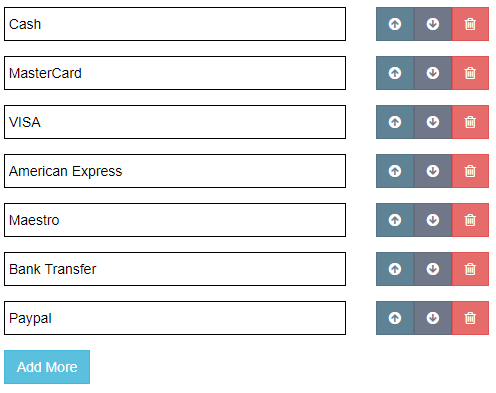
Was this answer helpful?
0 out of 0 found this helpful
