Knowledge Base
Knowledge Base Returning Items
Return to Owner
Hand over the found item directly to the owner by clicking on the "Return to Owner" tile. Be sure to follow your company protocol (e.g. check ID, signed handover, ...)
You can customize the Identification Type in the Company Settings.
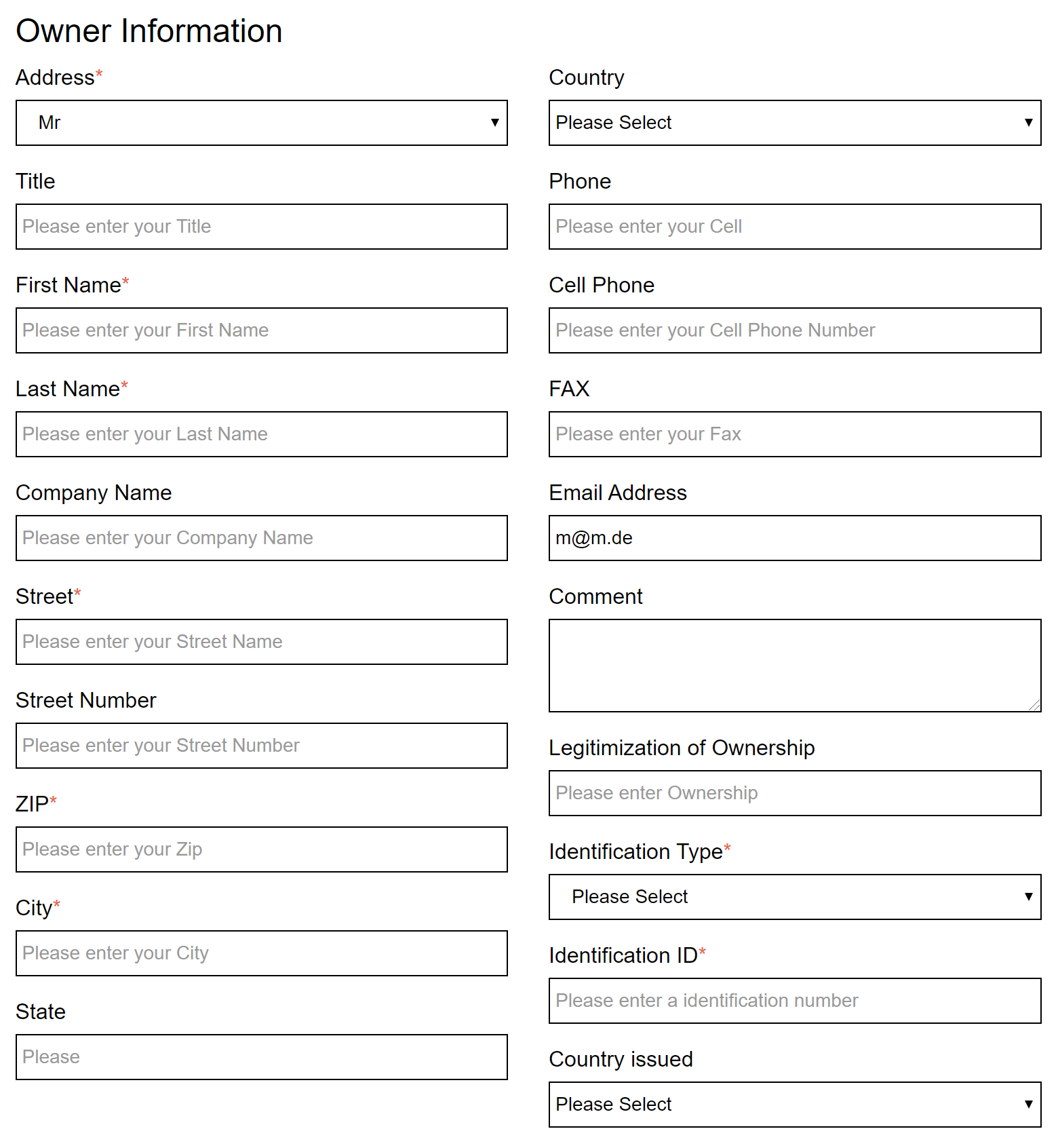
Was this answer helpful?
1 out of 1 found this helpful
