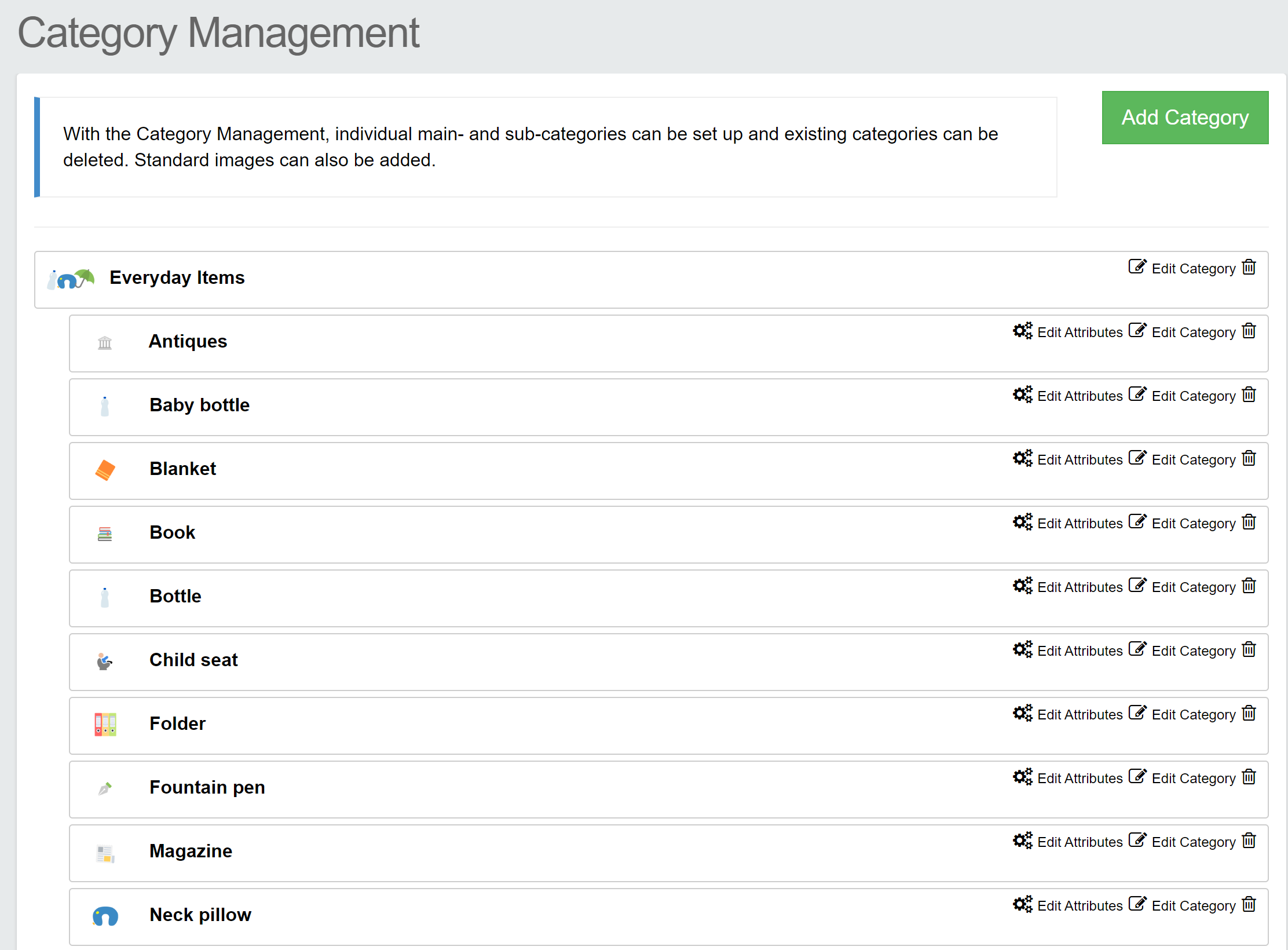Knowledge Base
Knowledge Base Category Management
Add New Category
Add new category
You may add as many "Main Categories" as you need. Deleting a main category will automatically convert all existing sub-categories to main categories.
Add new sub-category
You may add as many "Sub-Categories" as you need.
» Resubmission time (Selection in Days / Month)
The date for the end of the storage period is automatically calculated via this resubmission time. For example, the storage period for perishable foods can be just a few days, for cash it can be the full legally required storage period of your region.
» Individual Category Instructions
Display individual category instructions for your staff. For example, provide a message like the following for the category "money": "Please store in the safe".
» Statistic Report Settings ("High Value Item" and "Include in Success Report")
By checking one or both boxes, you can display this category in your statistics / success report.
» Preferred Storage Places for this Category
The preferred storage places you select here are automatically highlighted to your staff.
» Service Fee
In case you charge services fees, you can determine them individually for each category.
» Service Fee per Day
In case you charge services fees per day, you can determine them individually for each category.
Important to know
Do not delete Main Categories or Sub-Categories if you have already made entries in the according category. Entries without existing categories are not displayed anymore and can't be restored. You can display and change entries of a Main Category or Sub-Category by creating task lists.