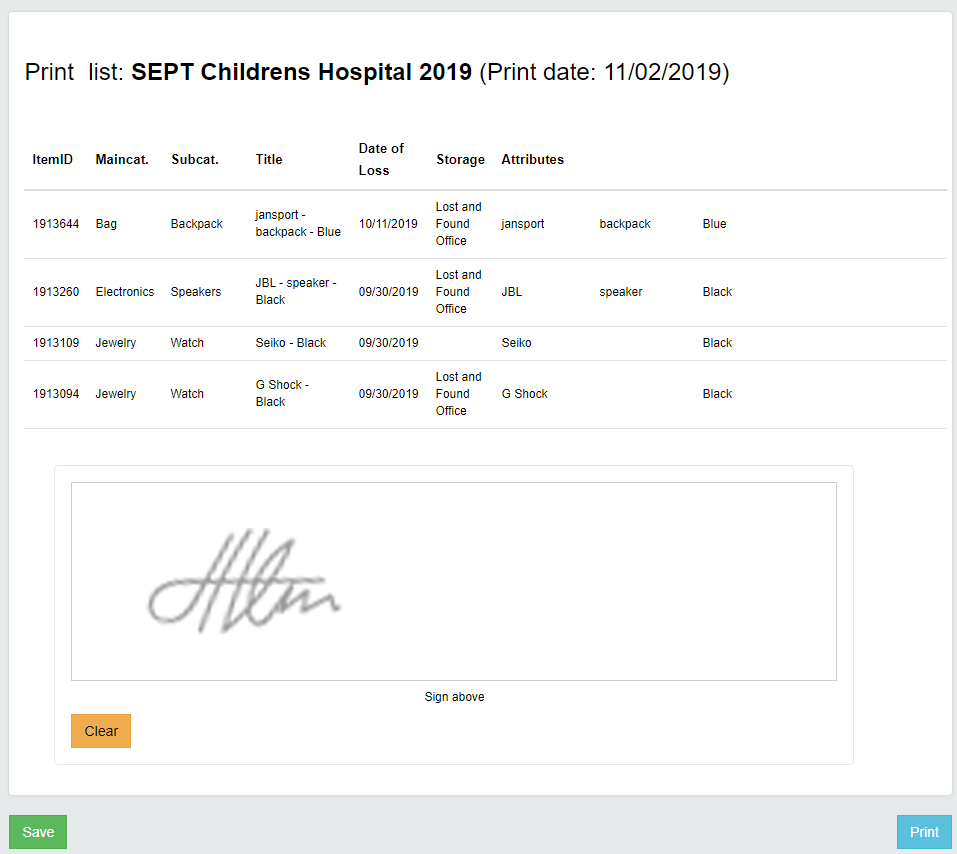Knowledge Base
Knowledge Base Workflows / Lists
Task List
Task lists are made to keep an overview of your inventory or to perform an action on multiple entries. So you are able to process multiple items with just a few clicks instead of having to go into every single entry to update.
The difference between a scan list and task list is easily explained. Task lists are limited to preselected criteria like a single category or status, date range, etc. With the scan list, you can scan individual entries into one list.
You can perform actions for every individual list. Actions, for example, include changing the status for all entries. You can also archive all entries in the list. By clicking on "Perform Action", all changes you select are executed.
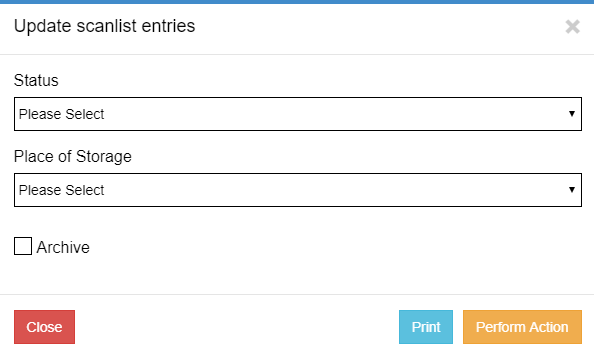
You can determine rules and procedures for specific found items and assign them to task lists. Example: Show all credit cards ready for disposal in March.
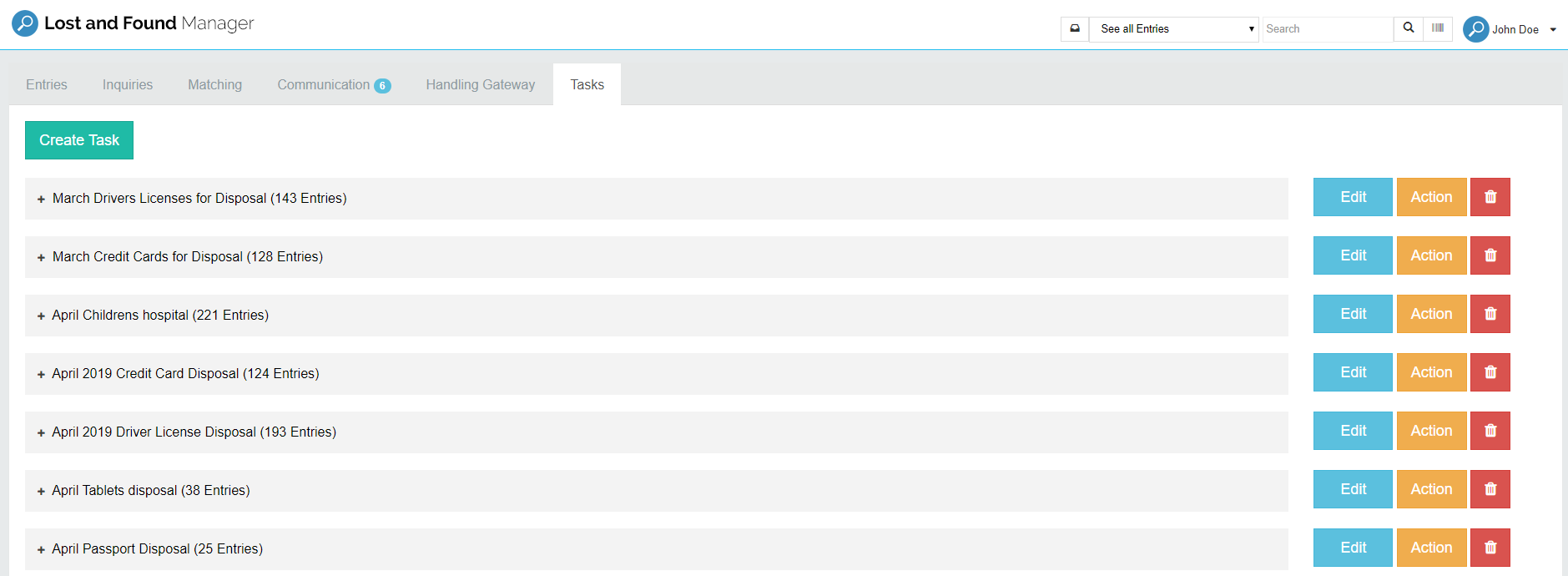
Print the page by clicking Print – or choose to go paperless through a digital signature, which is saved to the document list. You can find the document list in Settings - Document list.