Knowledge Base
Knowledge Base Found Item
Add Found Item - Sub Entry
You can add sub-entries using the "Add Sub Entry" button on the top and bottom of the "Add Found Item" popup. For example, a sub-entry could be a credit card contained in a wallet, or clothing packed in a suitcase. This kind of organization allows for the correct allocation in the system.
Found date, storage until date, found at/in, storage place and all the finder and owner information from the main entry is automatically transferred to the sub-entry.
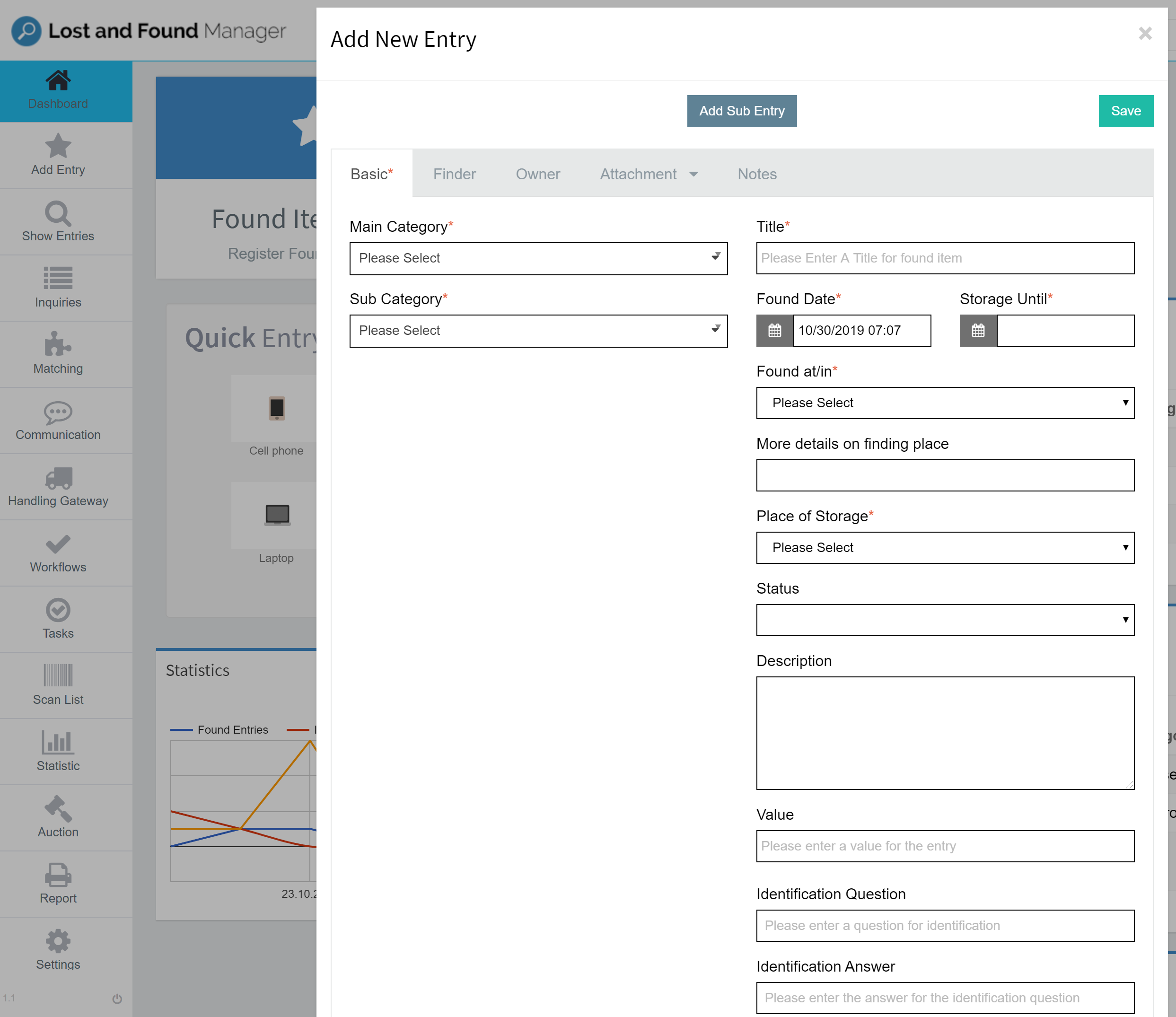
Was this answer helpful?
0 out of 0 found this helpful
