Necklaces should be photographed ovally (like in a display window). Bracelets should also be photographed flattened on a smooth surface.
Generally:
» Photograph objects individually and in full visible
» Photograph diagonally from above
» Sufficient lighting
» No flash
» Avoid overlighting and reflections
» Be sure picture is in focus
» Objects should be recognizable and visible in full
» Do not photograph in highest resolution (<1MB per picutre)
Keys on a keychain shouldn't be seperated. Main entry, in this case, would be "Keys", sub-entries can then additionally be added individually for different types of key (car, apartment, mailbox, …).
In order to help the algorithm distinguish between similar looking items, we recommend, for example, to photograph laptops with the keyboard visible. Smartphones, tablets and e-readers should be photographed without flash and diagonally from above. Folding shells should be opened and the device should be in sleep mode (dark screen) when taking its picture. Pictures of the screen background can be taken later on and separately.
A lost bag should be the main found item and be photographed while closed to register it in the system. Afterwards, you can register the content of the bag as sub-entries with an individual picture.
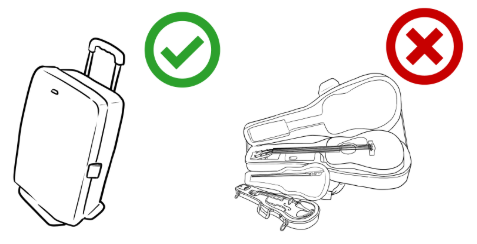
Choose a location with a neutral background to photograph a found item. Make sure the item is fully visible. No other object (or person) than the found item in question should be visible on the picture. Following these rules lets the algorithm correctly recognize the type of item with a high probability. As an example, a pair of glasses should be photographed separately from the (closed) glasses case.
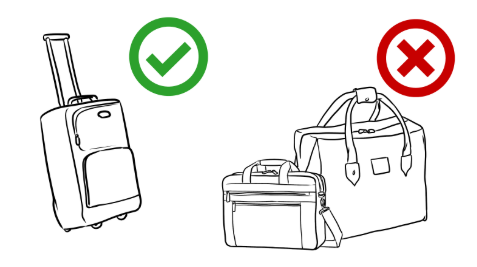
Good computing equipment will make working with the the Lost and Found Software significantly easier and faster.
Web-Browser
The Lost and Found Software can run on any computer with an internet connection and supports modern browsers. See also Software Requirements.
Barcode Scanner
The barcode scanner makes it easy to hand over found items to owners and authorized third parties or switch storage places and have the process immediately documented in the system. It is also the fastest way to read out the detailed information of already registered found items.
Label Printer
The label printer suitable for printing barcodes, receipts, and other important documents pertaining to the lost and found process.
Tablet or Smartphone
The mobile version of the Lost and Found Software enables the efficient and easy use of the solution on smartphones or tablets. You can login via the responsive webseite or app.
Webcam
The Lost and Found Software supports all webcams.