Knowledge Base
Knowledge Base Settings
Self Service Tablet
Settings - Company Settings - Module Settings - Self Service TabletWith the help of the self-service module for tablets, owners and finders can enter their data independently. In this menu, several such stations can be set up. The stations are then managed via the tablet management.
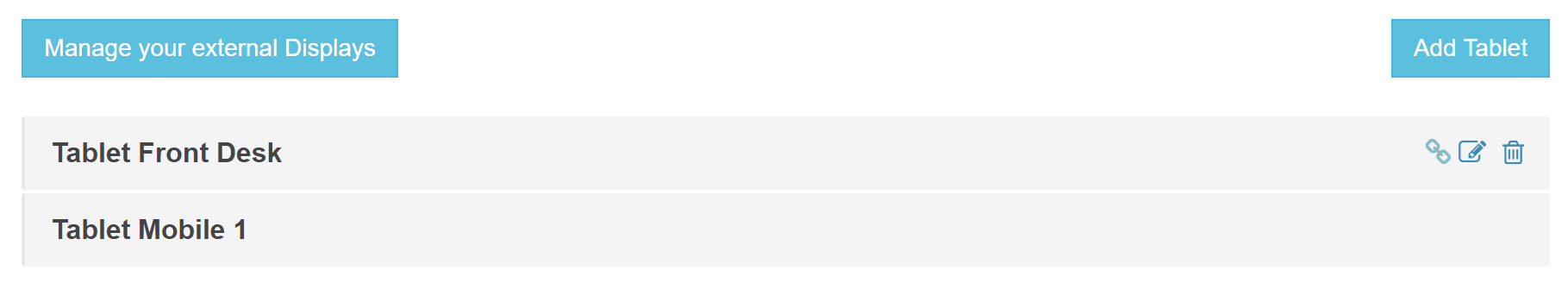
Manage External Displays
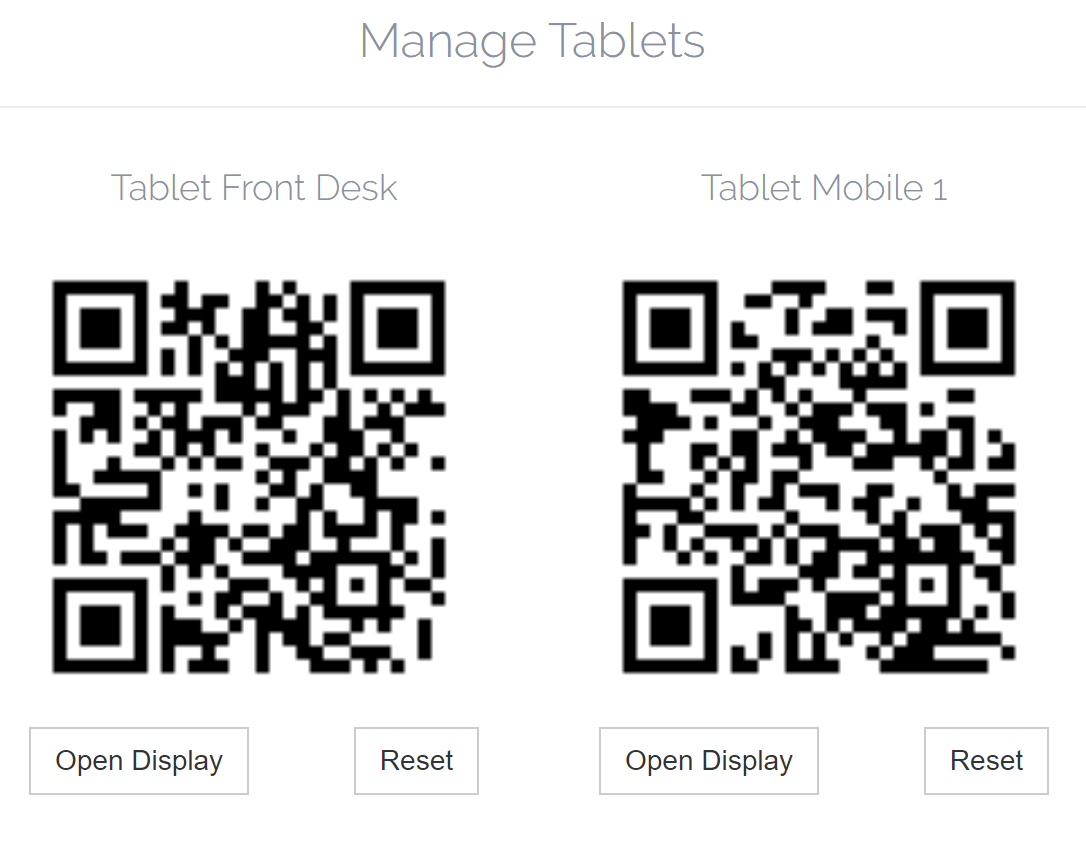
Tablet Active
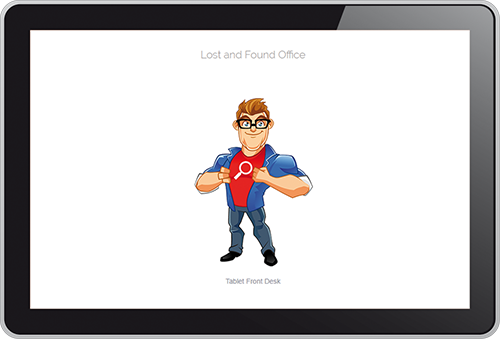
Return Process
The tablet can be selected during the return process.
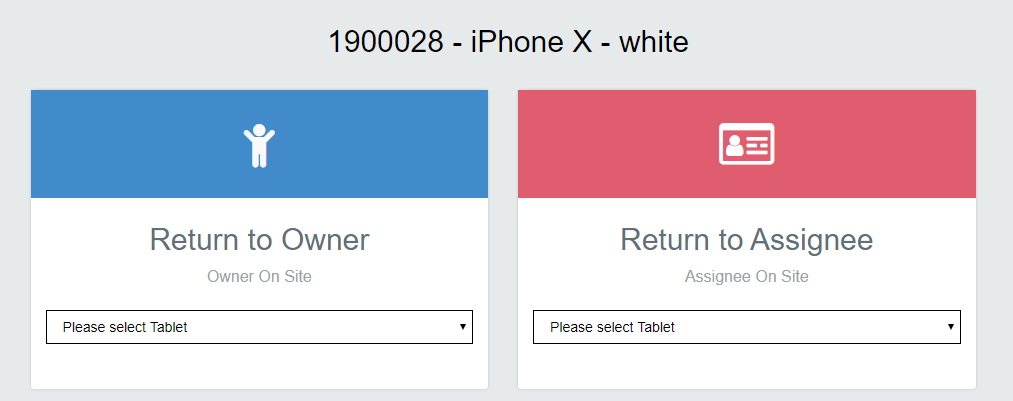
Add Finder
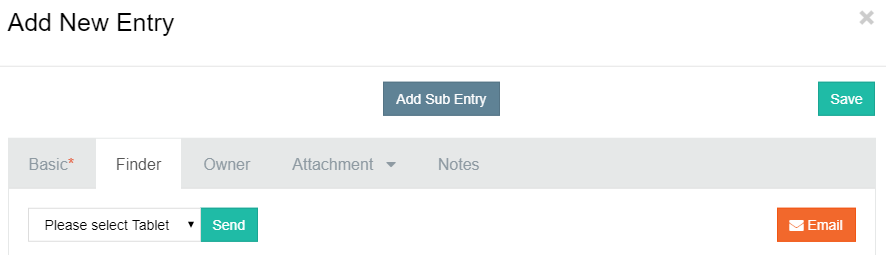
Click here to learn more abut the customer view of the Self Service Tablet: Self Service Tablet - Customer View
Was this answer helpful?
0 out of 0 found this helpful
