Knowledge Base
Knowledge Base Settings
Relink Entries
Settings - Company Settings - General Settings - Relink EntriesIn case you want to move entries to another case, you can make use of the relink function.
Enter the ID of the Entry you want to relink.
(If applicable) First change the sub-entry to a main entry
Sub-entries (if applicable) are moved, too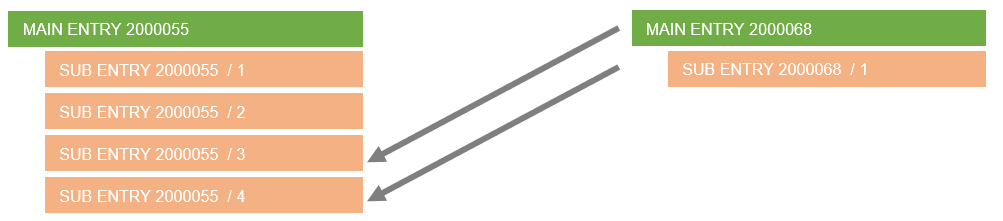
Was this answer helpful?
0 out of 0 found this helpful
