Knowledge Base
Knowledge Base Settings
Place of Storage
The possible places of storage for the drop-down menu can be set and edited here:
Settings - Company Settings - Dynamic Content and Templates - Place of Storage
Attention: Before deleting a Storage Location, please make sure that no Entries are assigned to said Storage Location. Entries assigned to deleted Storage Locations are no longer displayed.
By adding a found item you can choose the storage place in the Basic Tab in the right column.
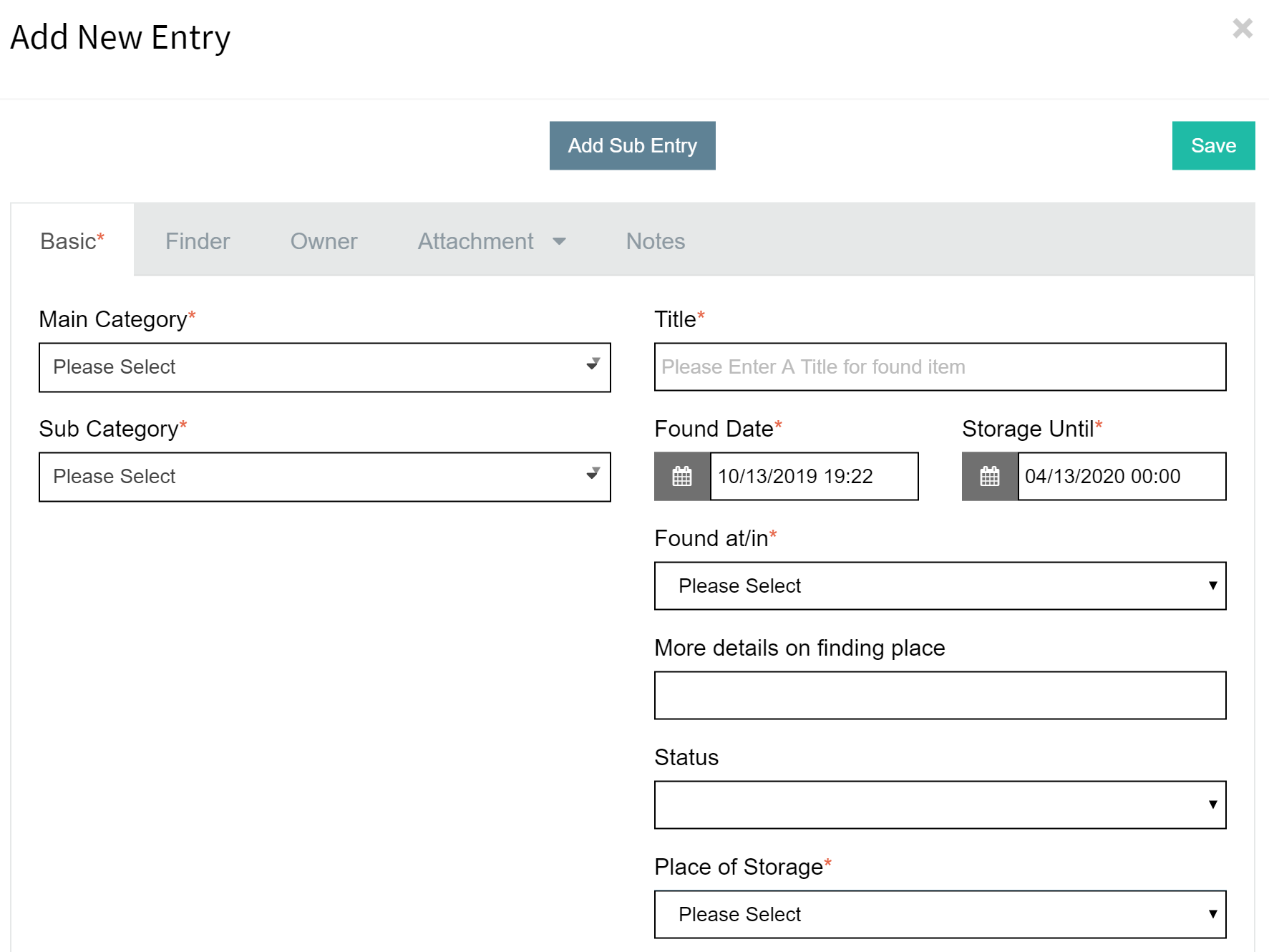
Storage Place Usage
» Deatailed Search
» Task List
» Found Item Statistic
Was this answer helpful?
0 out of 0 found this helpful
