Knowledge Base
Knowledge Base Features
No Webcam? - No Problem!
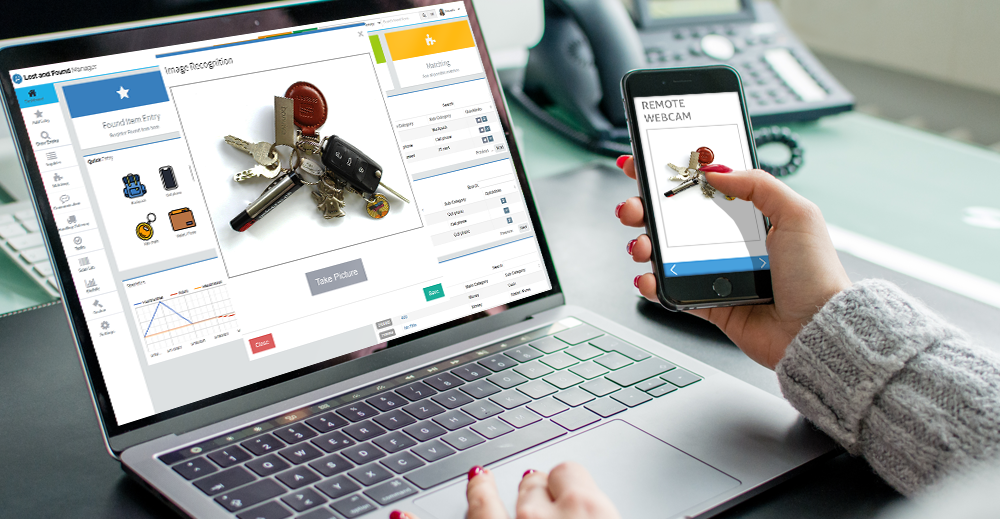
Lost and Found Software turns your phone/tablet into a webcam for your PC!
#1 download the free app on Android or iOS device. The links for your respective operating systems are: Android or iOS
#2 Install the free tool on your PC (Windows only)
#3 Once that is all done, simply connect the free app to computer by entering the device IP and port shown on your phone on computer.
All done!
You can now experience cable free photography on your PC via your mobile device.
Tip:
If you have more than one webcam on your computer, you may need to change the preferred camera in your Browser settings.
Important:
Both your PC and your mobile device must(!) be connected in the same network!
Was this answer helpful?
0 out of 0 found this helpful
