Knowledge Base
Knowledge Base Matching
Matching Tab
The Smart Matching Algorithms in the Lost and Found Software ensure customers are automatically identified as owners of found items. Date, Name and other Characteristics (category, type, brand, date, color, serial number, etc.) of the customer inquiry and the found item are compared and weighed. The results are then displayed to authorized users and tagged with a percentage that expresses the likelihood of a successful match.
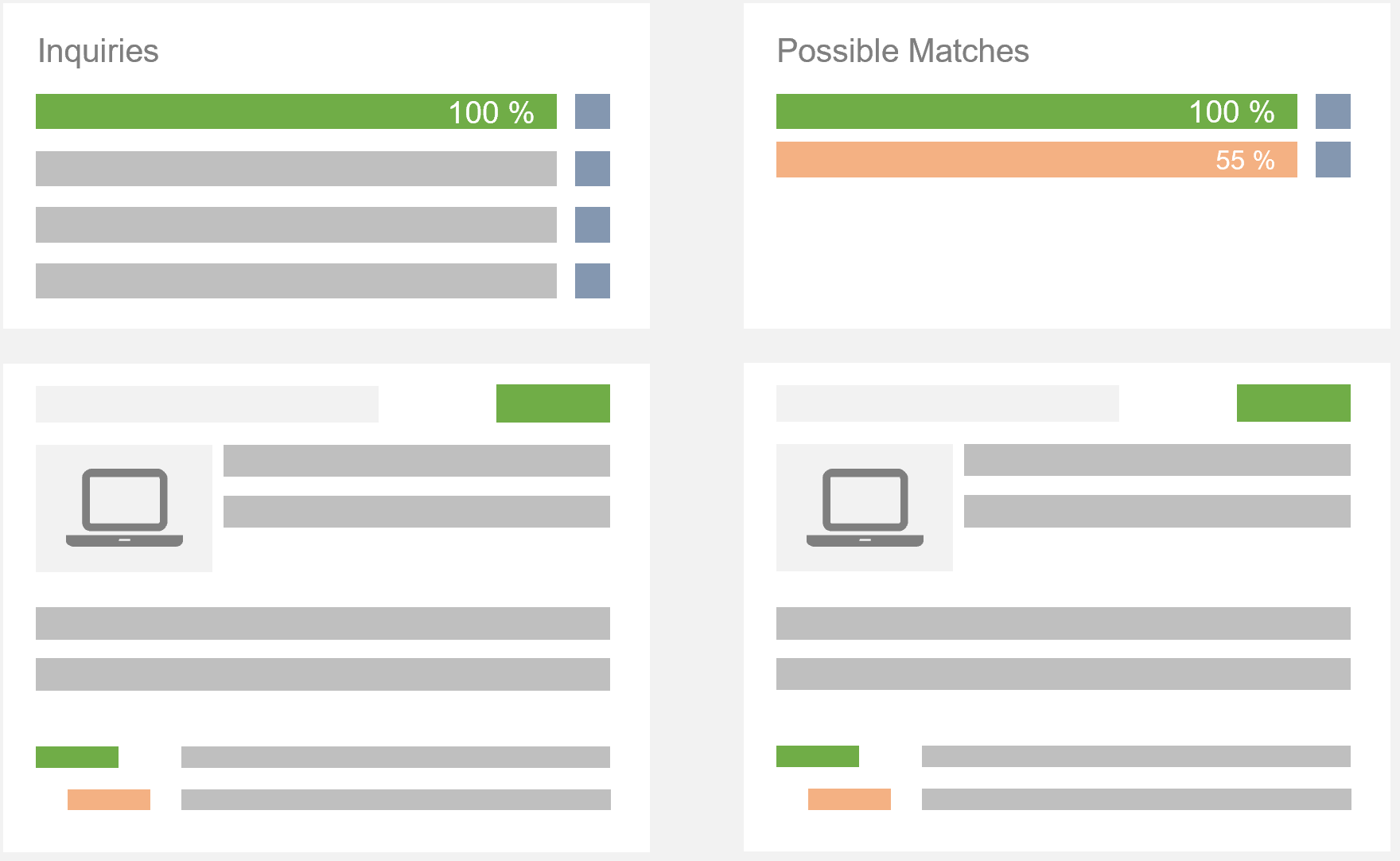
In the matching tab, you can see the customer inquiry on the left-hand side and the possible matches on the right-hand side. The better the match, meaning the more similar a lost item inquiry and a found item are, the higher the percentage. The first percentage displays the similarity of the attributes. The second percentage displays the similarity of the name.
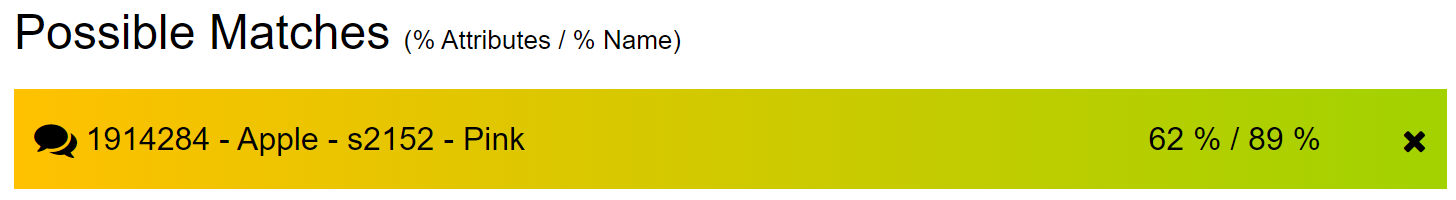
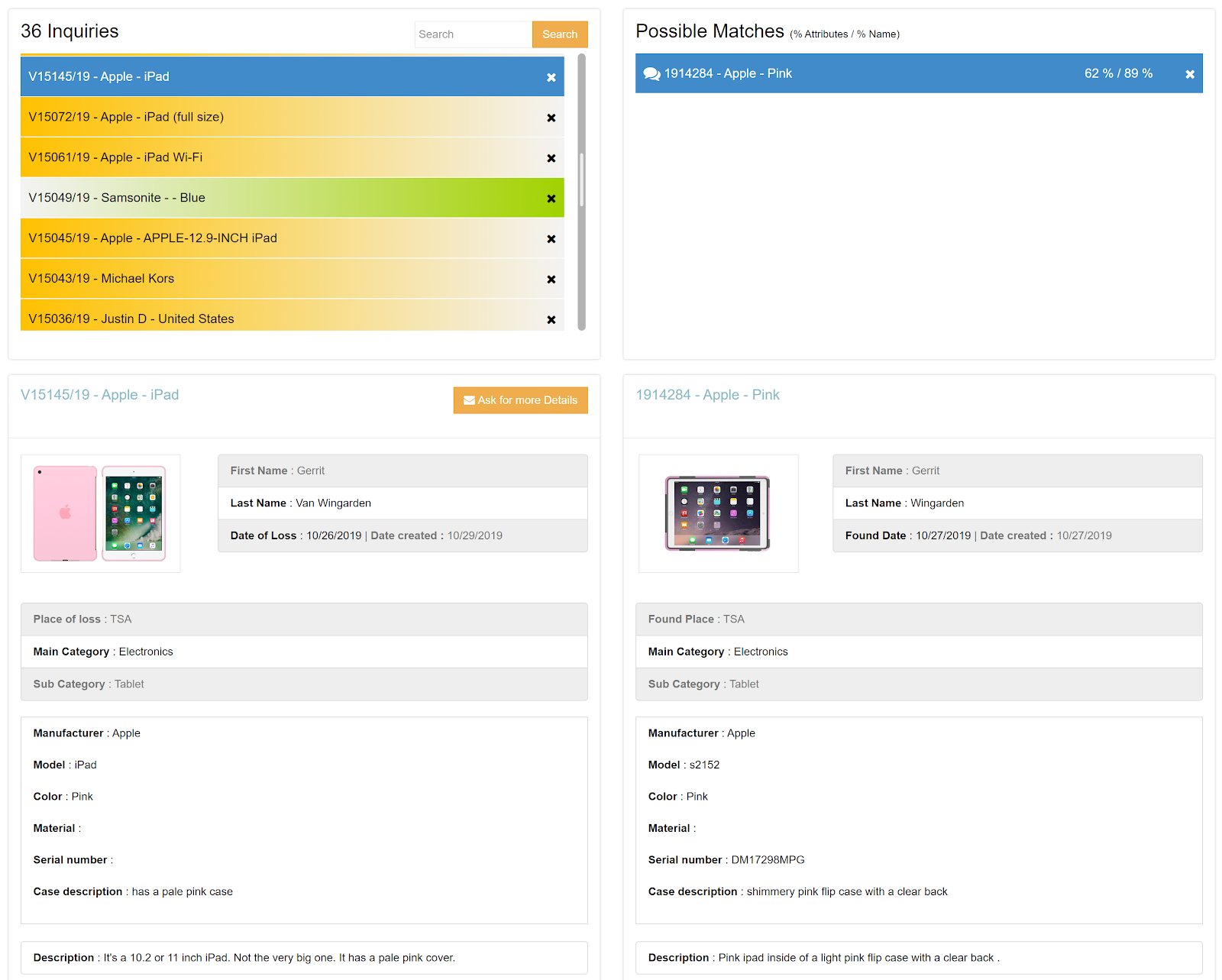
Watch our Video Tutorial here
