Knowledge Base
Knowledge Base Matching
Matching Settings
Settings - Company Settings - General Setting - MatchingYou can edit basic matching settings in the Lost and Found Software. The prioritization of matching attributes can be customized via the Category Management.
Variance of lost and found date (in days):
Sometimes items aren't always found the day they're lost. Sometimes customers get the date wrong. Determine the deviation from the exact date you allow here.
Determine the minimum percentage names must match to have them displayed in your matching results.
Determine the minimum percentage attributes (of found items and customer inquiries) must match to have them displayed in your matching results.
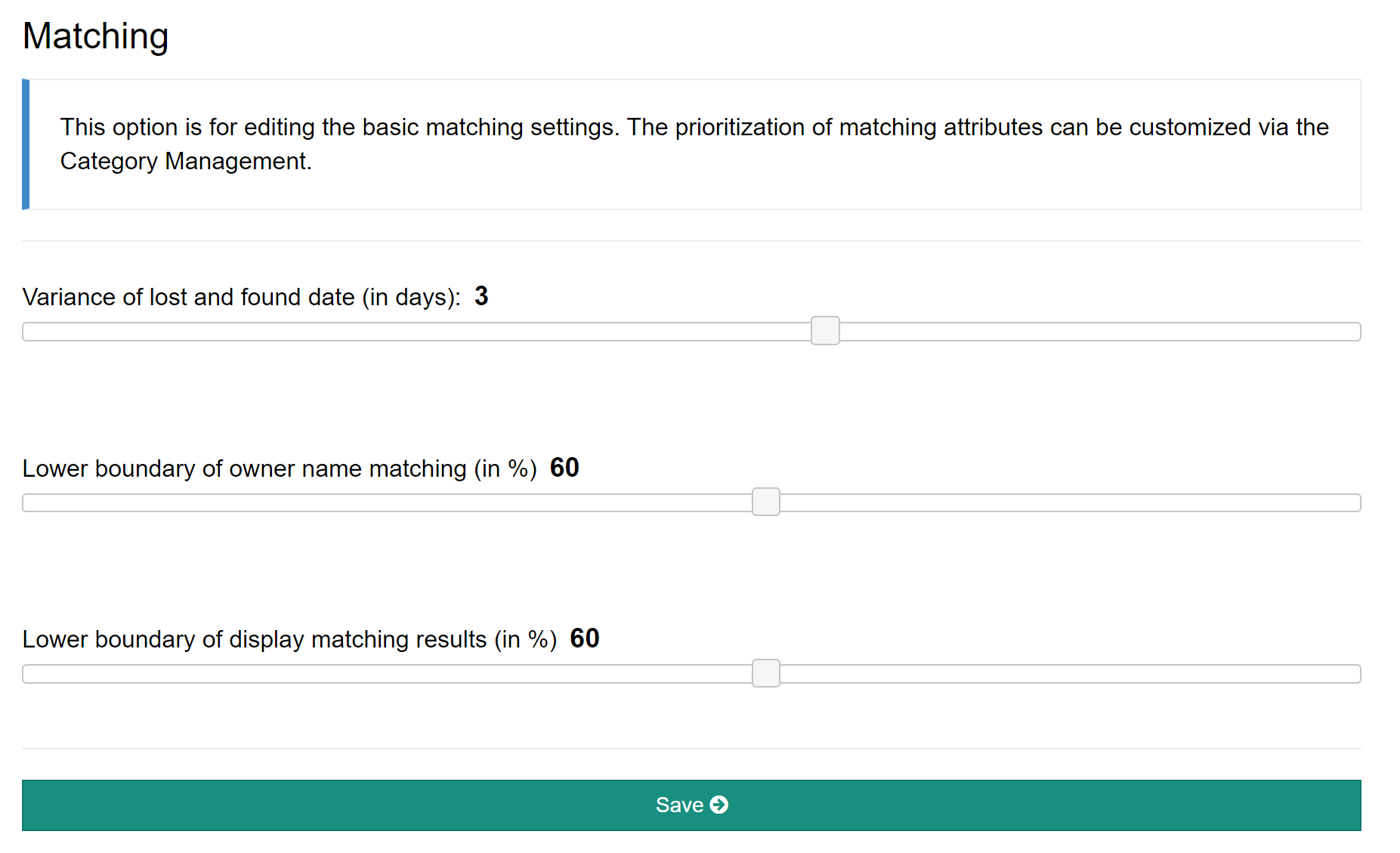
Was this answer helpful?
0 out of 0 found this helpful
