Knowledge Base
Knowledge Base General
How to activate the Webcam
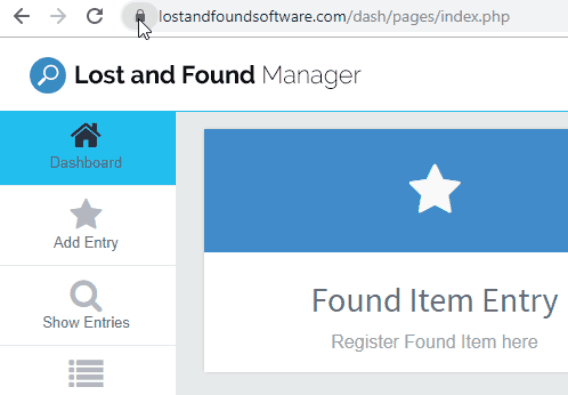
1. Open Chrome.
2. Go to a site that wants to use your microphone and camera.
3. When prompted, choose Allow or Block.
4. Allowed sites: Sites can start to record when you're on the site. If you're using a different Chrome tab or a different app, a site can't start recording.
5. Blocked sites: Some sites won't work if you block them. For example, you won't be able to join a video conference.
Chrome Help Center
Was this answer helpful?
0 out of 0 found this helpful
