Knowledge Base
Knowledge Base Features
Customer Activity Log
To keep track of the number of customer calls and walk-ins your Lost and Found Department manages, you can have all your cases counted and submit the numbers the end of your shift.
Activate Call and Customer Walk-In Log
Settings - Company Settings - General Settings - Form SettingsLogging
Profile - Activity LogThe numbers can be submitted via their two respective fields in the upper right corner of the window.
Please note that you are only allowed to submit the number of walk-in customers and calls once a day.
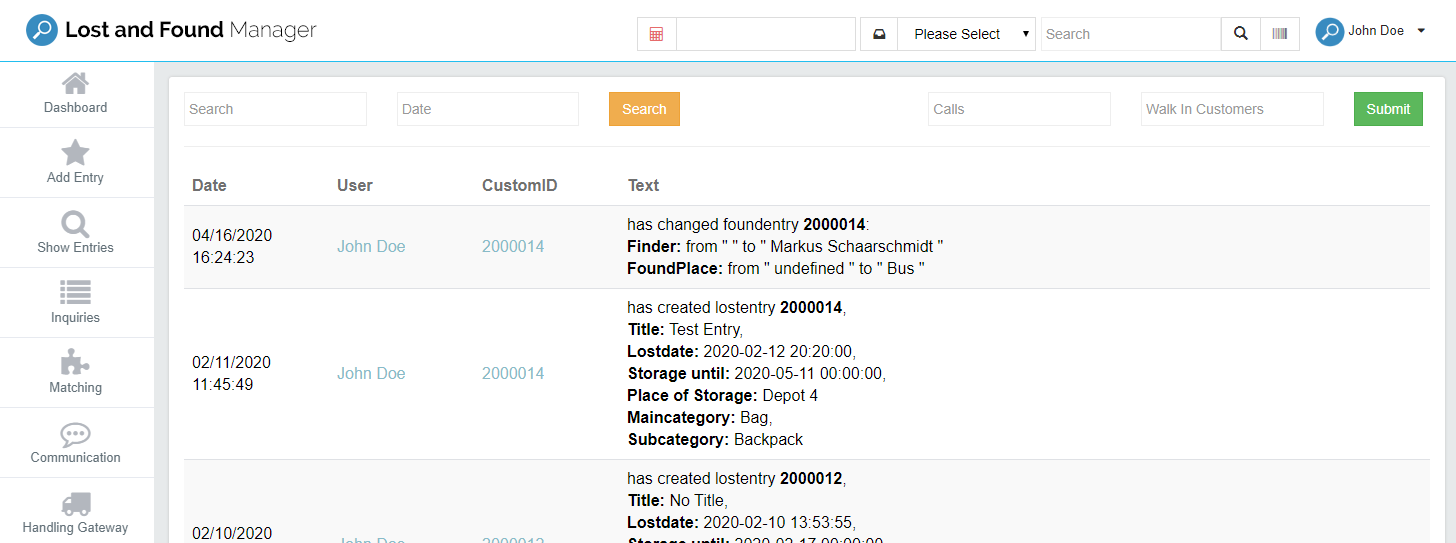
Change Submission
Super Users can change submitted counts in the system settings, e.g. in case of an error.
Settings - Company Settings - Module Settings - Customer Activity LogStatistics
In Statistics - Success Report - Key Metrics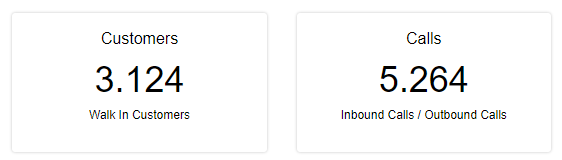
You can view the totality of all customer interactions in your company Statistics.
Was this answer helpful?
0 out of 0 found this helpful
