Knowledge Base
Knowledge Base Found Item
Add Found Item - Image Recognition
Automatic image recognition is the easiest way to register found items. It works either by uploading an image or by directly taking a picture via webcam or mobile device.
Save time by skipping the tedious filling out of forms. With the image recognition technology, important keywords (e.g. categories) are recognized and inserted automatically. If keywords are wrong, you can manually delete them from the keyword cloud.
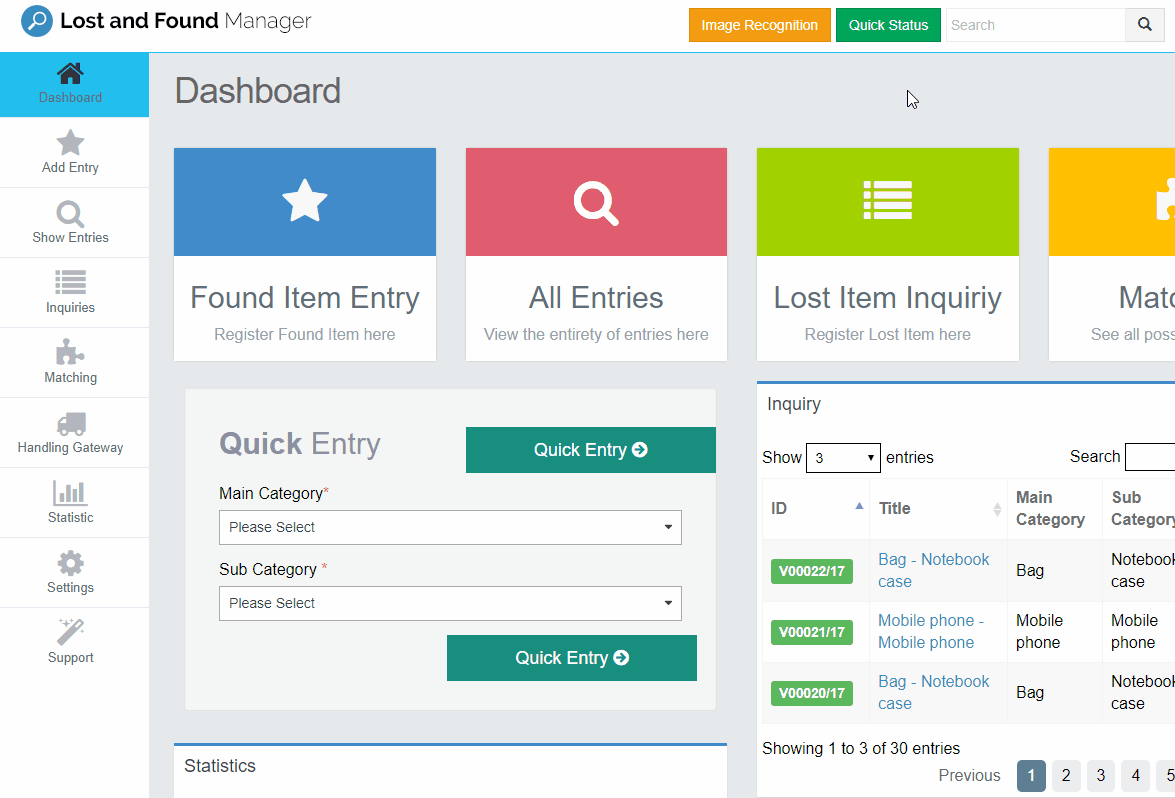
Was this answer helpful?
1 out of 1 found this helpful
