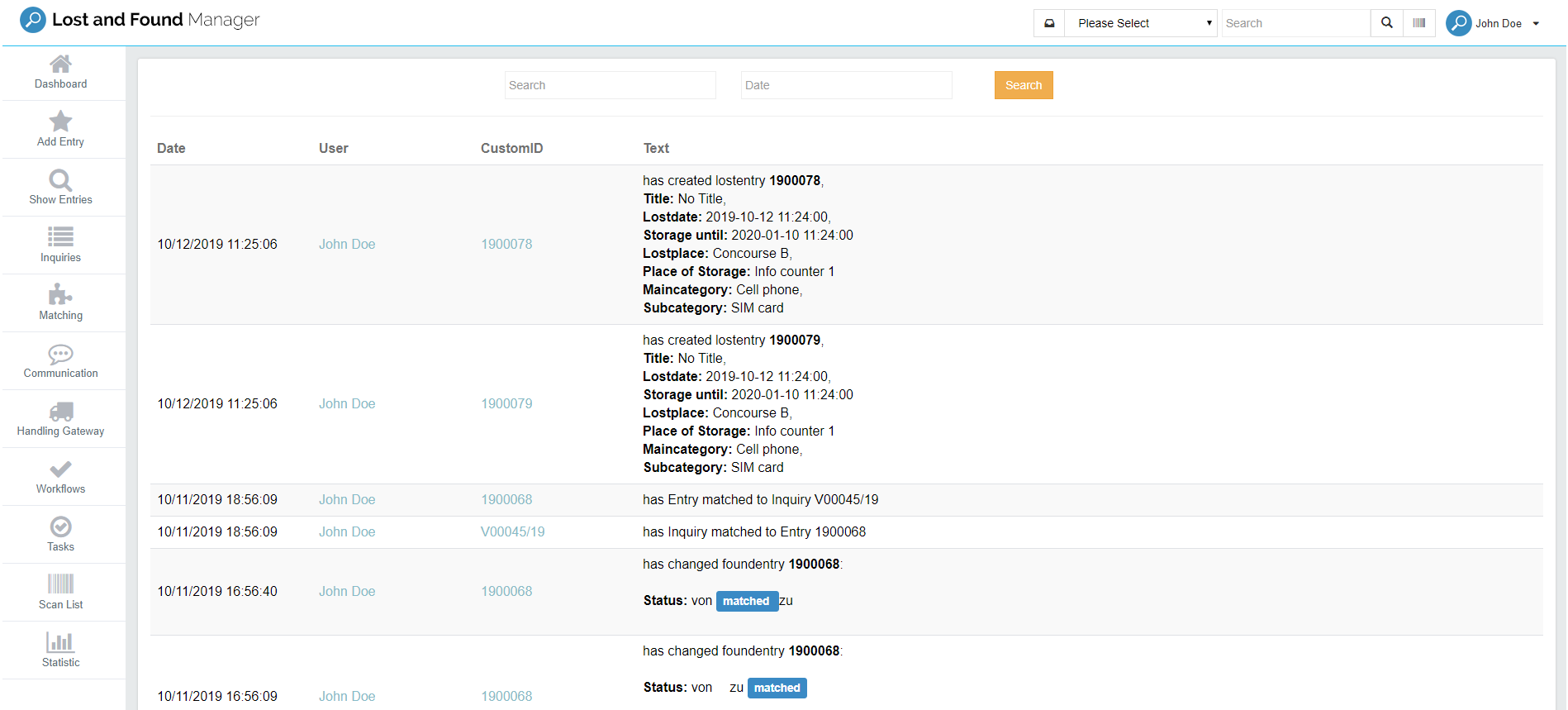Knowledge Base
Knowledge Base User Profile
Activity Log History
The activity log lets you see the history of the changes made to each entry and any attached notes.
View the history and notes activity:
1. In the Dropdown Menu next to your user name (highlighted by arrow symbol), select Activity Log.
2. Select the Time Frame to run the report on - or leave it blank to search the complete activity report.
3. (Optional) you can search for terms and apply them to your search.
4. Click Search. The entries that match your search criteria are shown.
For example you can search for:
» Found Item ID
» Inquiry ID
» has item deleted from matching
» has created lostentry
» has changed foundentry
» has changed inquiry
» has Handling Gateway Mail send to
» has entry matched to Inquiry
» has inquiry matched to Entry
» has entry manually matched to Inquiry
» has parcel shipped
» has parcel unpacked
» has entry deactivated manually / Reason:
» has entry activated manually / Reason: