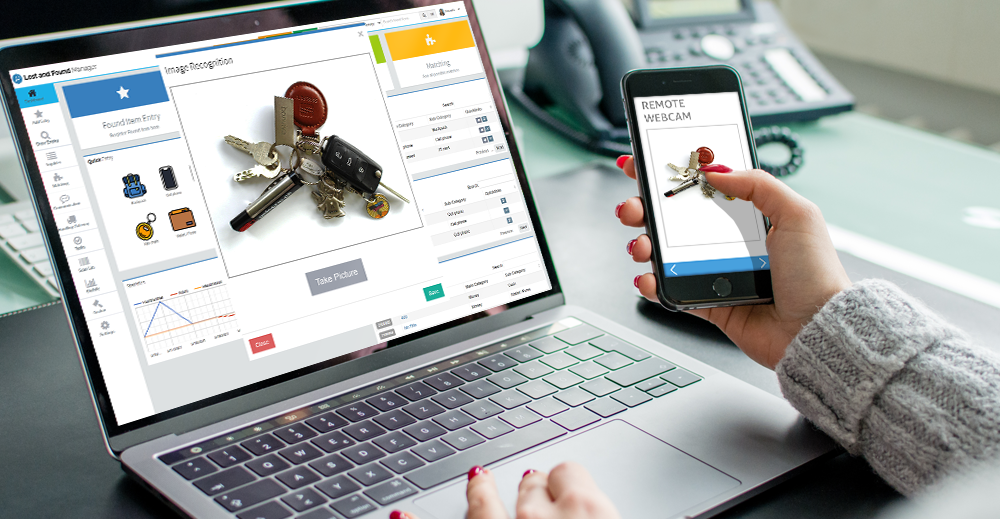Enable your smartphone to connect to Lost and Found Software Software to take pictures.
Pictures are an essential tool for successful lost and found processes that offer many advantages. For example, you'll save time usually spent rummaging through storage units in search for a visual of a specific item. Need to see an item with Lost and Found Software? Just click on it! Further, storage units needn't even be local or centralized, because with the digital lost and found image library, place of work can be completely independent from place of storage.
All that is necessary is a Lost and Found Software that can manage inventories on an image basis, as well as a device to take the initial picture of the found item with. Usually, webcams are used to take these pictures on a desktop computer or laptop. However, we at Lostandfoundsoftware.com take it a step further.
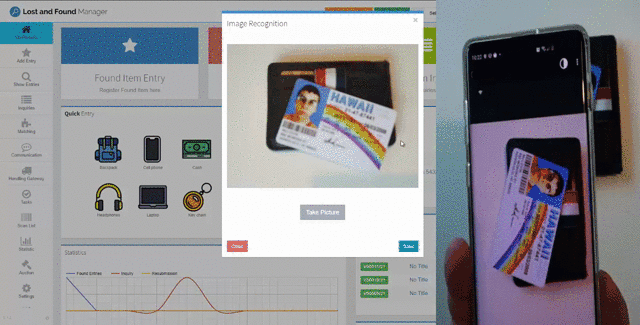
Quality webcams are expensive and often impractical because of their natural limitations. Their cords can be too short or get entangled and their resolution in less than perfect conditions often leaves much to be desired when taking a detailed picture of an item or when you need a broader view, for example when capturing an entire suitcase on the ground. On the other hand, most of us already carry around a high-resolution top quality camera all the time!
Modern smartphones have great quality and are easily accessible, which makes them excellent tools for any photography related task, even under menial lighting. That's why Lostandfoundsoftware.com newest innovation enables smartphones to connect to the Software to take pictures. That's right! No need to buy additional webcams, no cables, all you need is the Lost and Found Software and a smartphone. So no matter how big an item is you'll be able to add a picture directly via your phone or tablet.
Moreover, the phone camera can even be used as a barcode scanner, further decreasing the hardware needed to run a professional and cost efficient Lost and Found operation. Scan a registered item's barcode with your smartphone to quickly edit it, add it to a list, and more.
Compatibility works for both Android and iPhone on any up-to-date Windows PC. Are you already using Lostandfoundsoftware.com and you're interested in utilizing this feature?
Reach out to us and we'll send you the three-step-instruction!
www.lostandfoundsoftware.com
PS: You can even skip this step and use our Lost and Found App, which of course also has phone cameras enabled. The cell phone camera is then combined with the latest in Lost and Found innovation, including the revolutionary "Live Object Detection" of lost property already available to our beta-users.